How to Use the Abstractor Tool to Search Pfizer Documents and Data
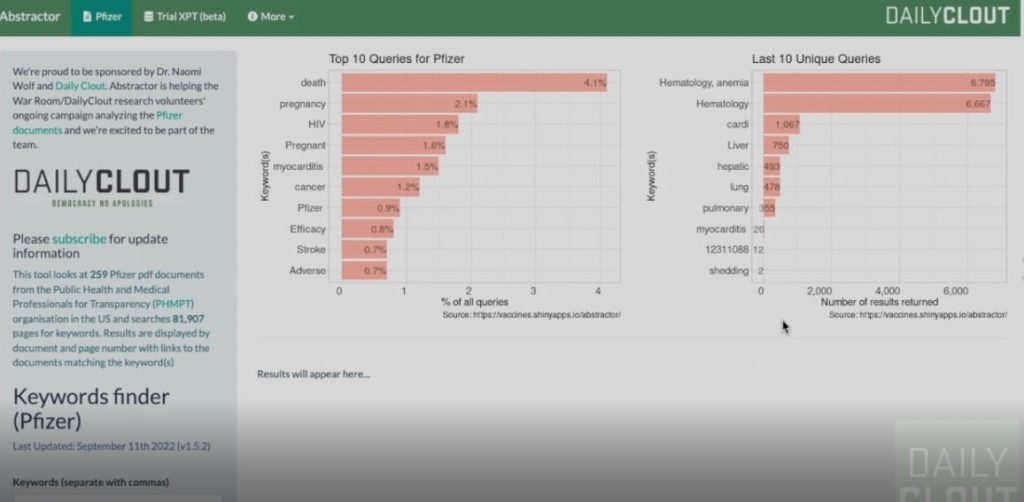
Abstractor allows users to use keywords to search the FDA-released Pfizer documents, as well as to Trace a Trialist and Trace a Clinical Trial Site in the Pfizer database tables.
Abstractor may be accessed by clicking on the green box on the top, right-hand side of this DailyClout page if you are on a computer (or at the bottom of the page on a smartphone). This tool searches the 259 Pfizer PDF documents released by the Food and Drug Administration (FDA) and publicly posted on Public Health and Medical Professionals for Transparency’s (PHMPT) website as well as 81,907 document pages for a keyword(s) chosen by the user.
Results are displayed by document and page number with links directly to the pages of the documents matching the keyword(s). There is also a feature that allows users to use “wildcards” to narrow the search of the files, and the video shows you how to use it. Search results may be copied, printed, or exported into .CSV or Excel files.
Additionally, the Abstractor team loaded the 67 Pfizer XPT data files released by the FDA into the tool’s database. So far, two features have been created to search those files – Trace a Trialist and Trace a Site. Both are discussed in the video, and we plan to add additional features for searching the XPT data.
Try Abstractor Now!


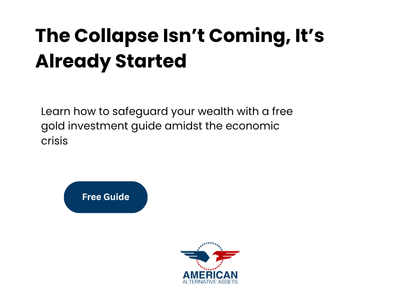
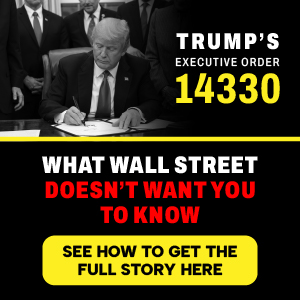

This is a fantastic tool – thank you for making it!